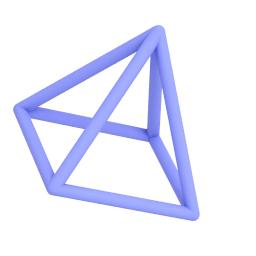Sketch Planes Tools
Once you have created sketch planes by tapping and holding until a red dot and dashed lines appear, you will see a small card at the bottom of the interface appear with three options for the sketch plane - edit, lock, and capture. Edit enables you to move and rotate the sketch plane. Lock enables you to lock the [lains orientation. Capture lets you save the sketch plane in case you want to use it again in the future. Captured Sketch planes can be found in the create panel under the items tab.