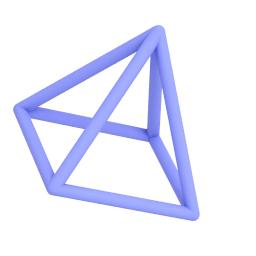Save an Image
To Save an image from uMake:
- Tap the share icon in the top of the interface
- Tap "Image"
- Alternatively you can tap "Save As" and then select "PNG" from the drop down menu.
- Images are saved to your photos on your device.
- Images saved from uMake are saved as transparent PNG's. This means that if you tap to view them full size on your device, and the image has no background, then the image may appear to have a black background.