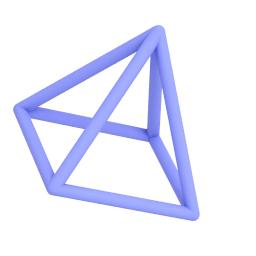Create Quick Floor Plan
- Set grid units: Open the views toolbar, tap on Settings, tap on the Grid tab, Select units, and tap ✔ to complete
- Switch to Top view, and use Precision tool to draw exterior lines of the room or house
- Select all lines and tap on Offset  and drag outwards to create an offset. Tap ✔ to complete
- Zoom in and draw a line between the offset lines to connect them until a surface created automatically
- Tap once on the surface, then orbit the camera to perspective view, then drag the arrow to pull the surface
- Repeat the process for interior walls and Render for high-quality view